Editor's review
This is a DVD creator/cloner tool for the Mac platform.
Tripard DVD creator for Mac is a DVD Creator and cloner for Mac. DVD clones help create backups for original discs. DVD movies that are used often, can use duplicates as that will save the originals from scratch, etc. This DVD authoring software will help create a DVD disc, and ISO image or a folder on your hard disk. Similarly you could create an audio jukebox disc that holds a lot of your favorite tracks for playing on the car, for example. Most of the popular video formats are handled by this tool that include MP4, MKV, AVI, MPEG, DivX, DV, VOB, WMV, etc. The tool offers several menu templates that help create a customized look for the DVD created. The clips that are going to be used for the DVD be easily trimmed, cropped, and merged. It is compatible with Mac OS X 10.5, 10.6, 10.7 or 10.8.
This tool is able to burn all the types of rewriteable media including DVD-5, DVD-9, DVD-R, DVD+R, DVD-R DL, DVD+R DL, DVD-RW, DVD+RW, etc. With the text option you could input words as title, set the font, color and size of the title, etc. Choosing a specific video clip as the opening one is simple. The interface is quite intuitive and just about anybody should be able to get productive with it in short time. It also makes it possible for you to choose your favorite video as the opening film. Several themes and background scenes can be set easily too. This is a very good product. If you are looking for a similar solution, you should try it in your exact workflow.


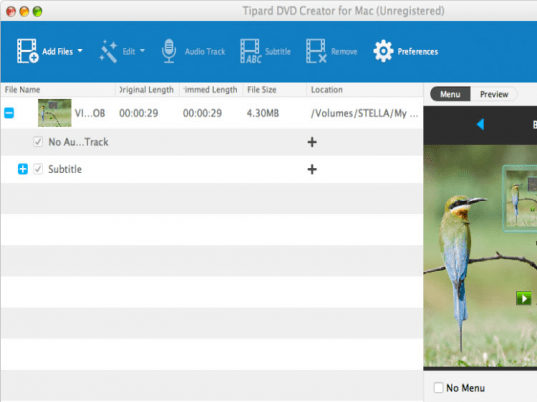
User comments